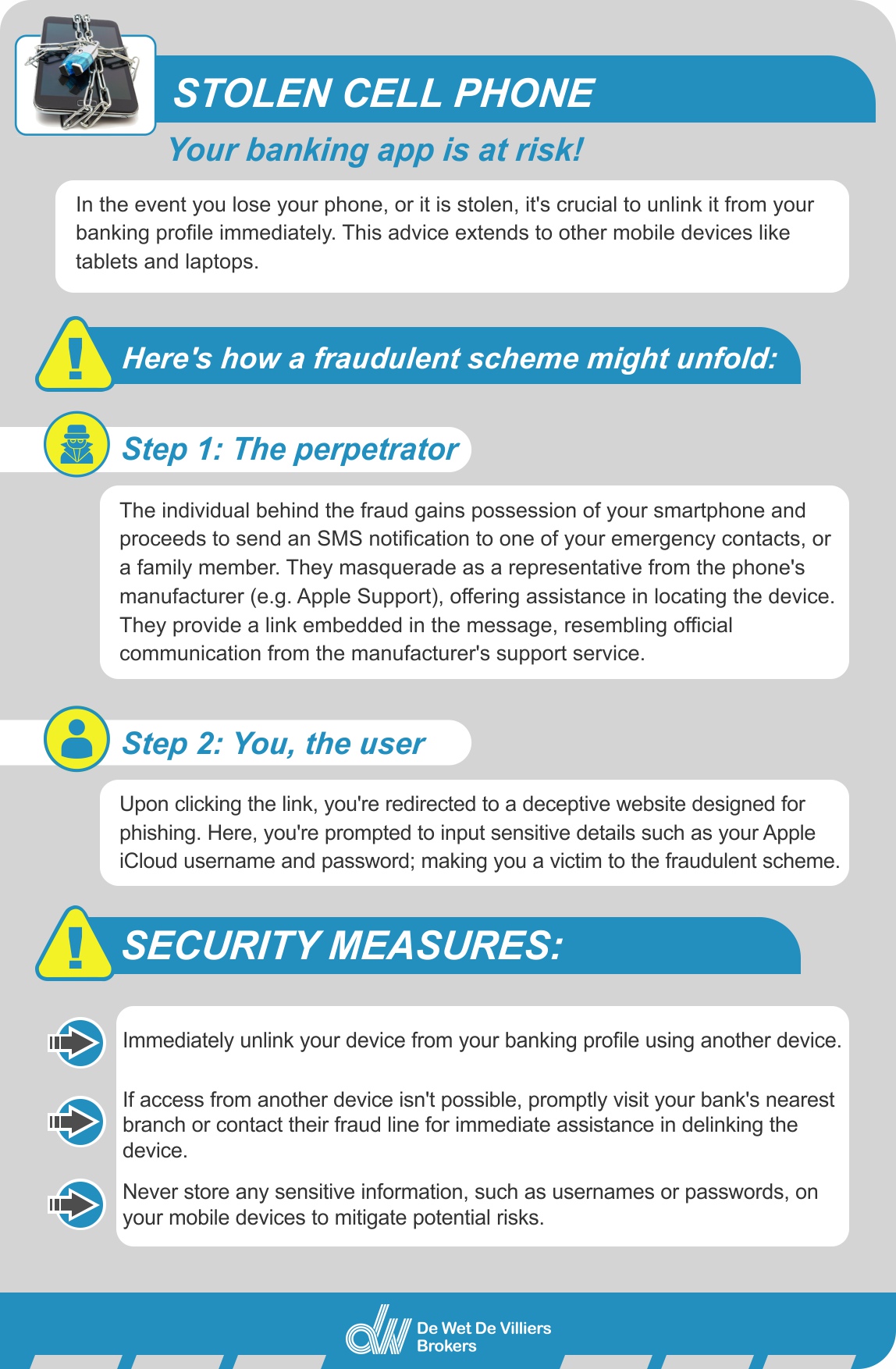STOLEN CELL PHONE – Your banking app is at risk!
De Wet De Villiers
STOLEN CELL PHONE – Your banking app is at risk!
In the event you lose your phone, or it is stolen, it's crucial to unlink it from your banking profile immediately. This advice extends to other mobile devices like tablets and laptops.
Here's how a fraudulent scheme might unfold:
- Step 1: The perpetrator
The individual behind the fraud gains possession of your smartphone and proceeds to send an SMS notification to one of your emergency contacts, or a family member. They masquerade as a representative from the phone's manufacturer (e.g. Apple Support), offering assistance in locating the device. They provide a link embedded in the message, resembling official communication from the manufacturer's support service.
- Step 2: You, the user
Upon clicking the link, you're redirected to a deceptive website designed for phishing. Here, you're prompted to input sensitive details such as your Apple iCloud username and password; making you a victim to the fraudulent scheme.
Security Measures
- Immediately unlink your device from your banking profile using another device.
- If access from another device isn't possible, promptly visit your bank's nearest branch or contact their fraud line for immediate assistance in delinking the device.
- Never store any sensitive information, such as usernames or passwords, on your mobile devices to mitigate potential risks.
If you have any questions or require any additional information, please feel free to contact us on 014 592-1077, or email us at info@dwdv.insure